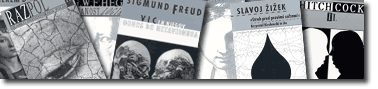Help & Cookies
To place an order in our online store, the user needs to enable cookies in their browser. If your browser won't allow you to the next step of the online purchase, your cookies are probably disabled.
How to set cookies in Internet Explorer
1. Go to Tools and select Internet Options.
2. Choose the Privacy tab and click Advanced button to enable cookies.
How to set cookies in Mozilla Firefox
1. Go to Tools and choose Options.
2. Click on Privacy, choose Cookies and enable cookies.
Supplementary
If you do not wish to enable cookies or if for any reason you can't or don't wish to use the online store, please send us your request to '.STORE_OWNER_EMAIL_ADDRESS.'.
How to set cookies in Internet Explorer
1. Go to Tools and select Internet Options.
2. Choose the Privacy tab and click Advanced button to enable cookies.
How to set cookies in Mozilla Firefox
1. Go to Tools and choose Options.
2. Click on Privacy, choose Cookies and enable cookies.
Supplementary
If you do not wish to enable cookies or if for any reason you can't or don't wish to use the online store, please send us your request to '.STORE_OWNER_EMAIL_ADDRESS.'.